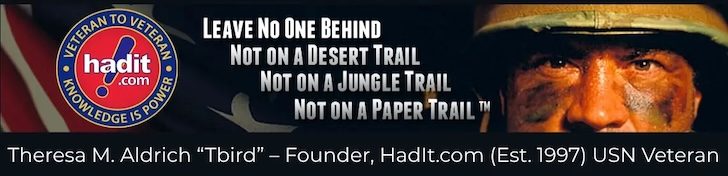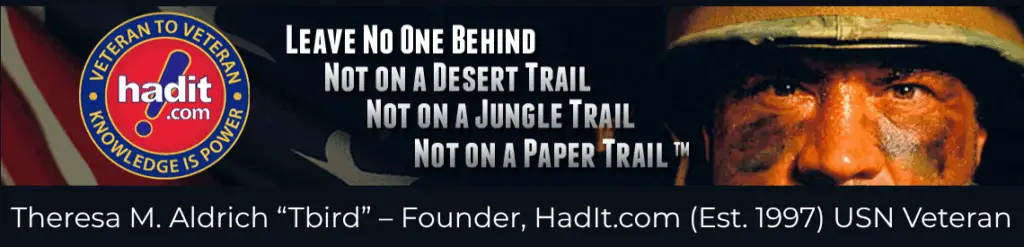Search Board of Veterans’ Appeals Decisions
Find BVA rulings by keyword, docket number, or date range. Results open on the official BVA search site.
If the tool doesn’t load, search directly on BVA: open BVA search.
How to Find What You’re Really Looking For in BVA Decisions
This isn’t your average search box—precision matters. Use the tips below to aim queries at the exact decisions you need for your VA claim research.
Tips for Navigating the BVA Decision Search
If you’ve tried to look up your appeal or find similar cases, you know it can be tricky. These pointers will help you hone in on the right decisions—PTSD, TDIU, service connection, and more.
1) Start with a simple keyword
- Try: PTSD, “hearing loss”, TDIU.
- Example: Search for PTSD
2) Use quotes for exact phrases
- Wrap phrases in quotes for tighter matches, like
"service connection for PTSD". - Example: “service connection for PTSD”
3) Combine or separate terms
- + (AND): includes both terms. Example: PTSD + hearing loss
- OR: either term. Example: PTSD OR TBI
4) Remove irrelevant results
- Use minus to exclude:
ptsd -tbi. Example: PTSD -TBI
5) Filter by decision date
- Use the date fields in the form to narrow by timeframe (great for recent trends).
6) Search by docket number
- Have your case number? Enter it directly (e.g.,
1234567).
7) Advanced matching
- Wildcard:
service*broadens variations. Try service* - Proximity:
"service connection" NEAR/5 "PTSD"keeps phrases close. Try it
8) Focus by outcome
- Add
granted,denied, orremanded. Example: “PTSD” + “granted”
9) Group with parentheses
- Control logic:
(PTSD OR anxiety) + "service connection". Example
Common Search Operators (Quick Reference)
| Operator | What it does | Example |
|---|---|---|
" " | Exact phrase match | "service connection for PTSD" |
+ | AND (both terms) | PTSD + hearing loss |
OR | Either term | PTSD OR TBI |
- | Exclude a term | ptsd -tbi |
* | Wildcard suffix | service* |
NEAR/5 | Proximity within 5 words | "service connection" NEAR/5 "PTSD" |
( ) | Group logic | (PTSD OR anxiety) + "service connection" |
What Do Outcomes Mean?
- Granted: The appeal wins on that issue; benefit awarded.
- Denied: The appeal loses on that issue; benefit not awarded.
- Remanded: Sent back for more development (not a final yes/no yet).
Frequently Asked Questions
How can I find a BVA decision by docket number?
Enter the docket number directly in the search box (numbers only, no spaces if possible). Add a date range if you know when the decision was issued.
What’s the best way to search by diagnosis or issue?
Start broad (e.g., PTSD) then add phrases in quotes (e.g., "service connection") and refine with +, OR, or -.
What does “remanded” mean in a BVA decision?
It means the Board sent the case back for additional development or correction; it’s not a final approval or denial yet.
Can I filter results by date?
Yes—use the From/To date fields to narrow to a specific time window, e.g., the past year.
Do quotes and proximity actually help?
Yes. Quotes enforce exact phrases, while NEAR/5 keeps related phrases close, reducing unrelated hits.